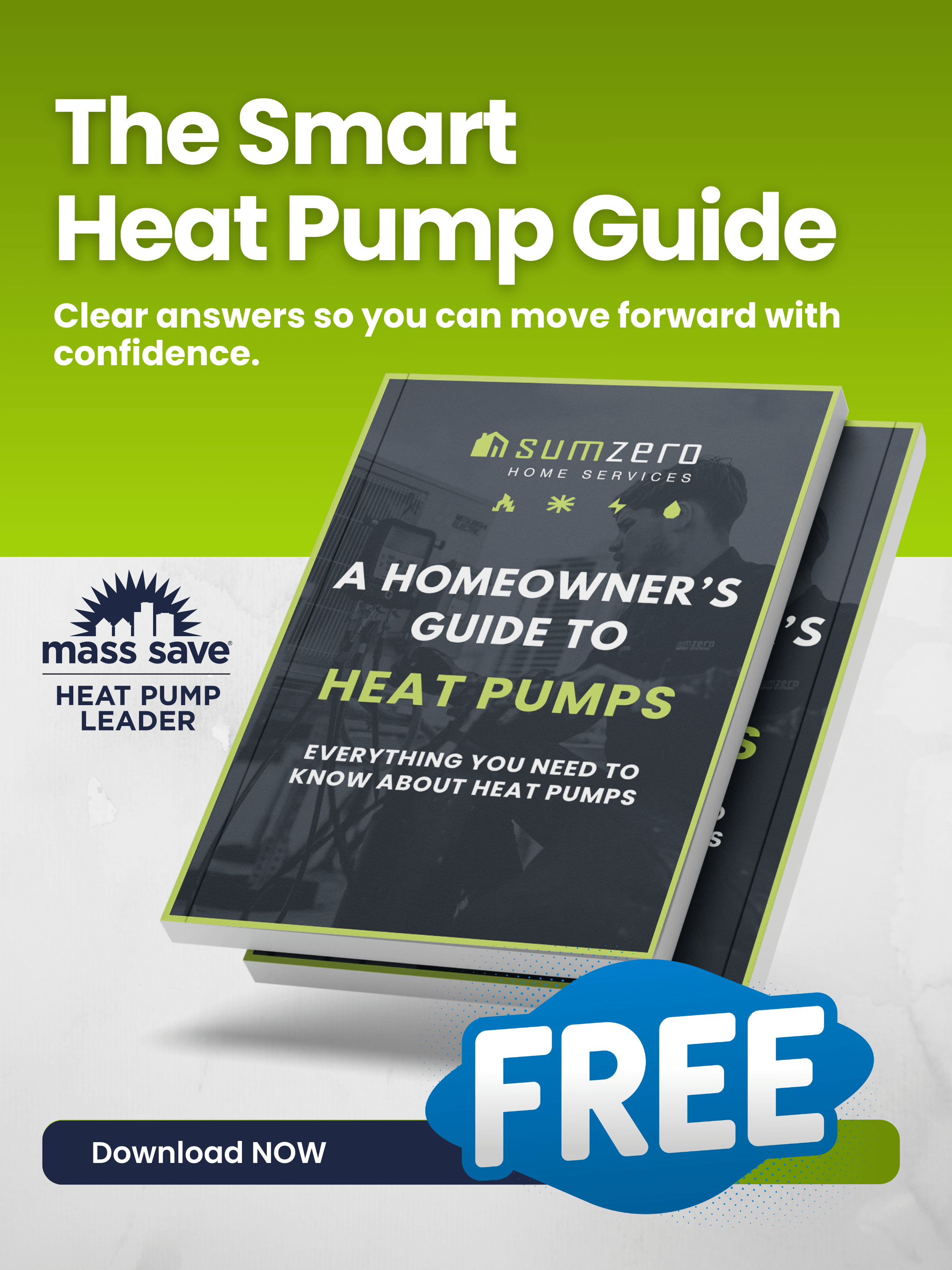Ecobee Thermostat Troubleshooting
Ecobee Thermostat Troubleshooting means identifying and fixing issues with your Ecobee thermostat to restore optimal comfort and energy efficiency. If your smart thermostat isn't working properly and you're in Massachusetts, SumZero offers fast, expert service to get your system back on track.

Ecobee Thermostat Not Turning On
When your Ecobee thermostat refuses to power up, it can disrupt your home’s comfort and efficiency in no time. Whether it goes completely blank or restarts frequently, this common issue may stem from power supply problems or wiring connections. Before rushing to replace it, consider these quick checks that might bring it back to life fast.
Ecobee Not Responding to Controls
If your thermostat screen is unresponsive or stuck, start with these basic steps:
- Make sure the circuit breakers are ON
- Check if the thermostat’s faceplate is securely connected to the base
- Gently clean any dust buildup on the sensors
Sometimes, it's a matter of a simple reset. Hold the main button for 10 seconds to force a reboot. If the unit remains blank, a deeper wiring check may be required.
"Many homeowners don’t realize a common cause of thermostat failure is a tripped furnace safety switch—or even a clogged air filter cutting power through built-in safety protocols."
Smart Thermostat Issues with Power
Even smart thermostats can get confused. Surges, voltage drops, or recent electrical work could cause instability. If issues persist:
- Inspect the HVAC fuse box for blown fuses
- Check for loose wires, particularly the C-wire (common wire)
- Replace batteries if your model uses them as backup
If you're still stuck, you may need help from a local technician to test deeper system connections.
Ecobee No Signal Fix
Losing connection to Wi-Fi or the app? This limits your thermostat’s smart features—remote access, learning profiles, and energy reports. Fortunately, many of these problems are quick to fix.
Ecobee WiFi Connection Problems
If your smart thermostat keeps dropping out or won’t connect:
- Restart your router and thermostat
- Move your router closer or minimize device interference
- Update your thermostat’s firmware via the settings menu
Still seeing a smart thermostat issue even after rebooting both devices? It may be caused by software bugs or outdated system settings. Always keep your home’s devices updated.
For added energy efficiency tips, visit Mass Save®.
Small signal problems can add up to big frustrations. With the right steps, you’ll restore full functionality and comfort in no time.
What Local Homeowners Are Saying
See how SumZero has helped local homeowners stay comfortable year-round with energy-efficient heat pump solutions.
Not Sure Where to Start? We’ll Guide You
Let our experts design the right heating and cooling solution—customized for your comfort, your layout, and your energy goals. No pressure. Just clarity.
Request FREE ESTIMATE