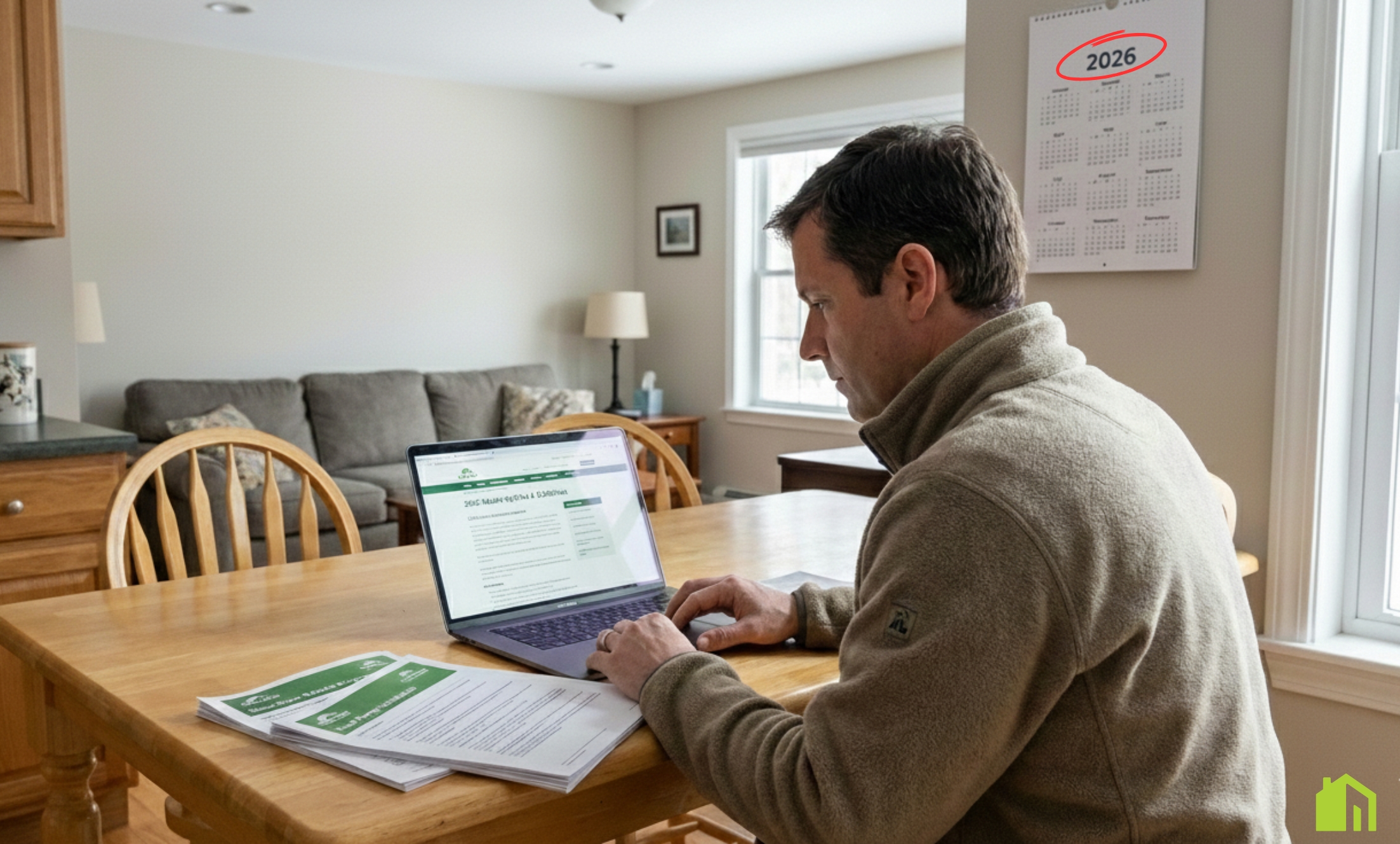Common Ecobee Thermostat Issues and How to Prevent Them

Intelligent Heat Pump Water Heaters for Massachusetts Residential Homes — Why SumZero Selects Cala
By SumZero Energy Systems — Massachusetts’ #1 Heat Pump Installation Team
Picking a new water heater once involved a simple decision between gas and standard old electric, praying the hot water wouldn't be gone when there were two showers in a row. That's no longer the case. Now, the ideal solution for the majority of Massachusetts homes is a smart heat pump water heater (HPWH). This isn't the typical hybrid of which you might have heard, but a rather new breed of unit that adapts to your home's schedule, accommodates your energy usage, and maintains comfort consistently while consuming a lot less energy.
When homeowners want to have it exactly right the first time, our team is discerning about what products we choose. We consider the landscape and inspect the details before determining that they might work with Cala, a company that produces a high-technology hot water heater that modern homes need: intelligent, consistent, and efficient hot water — installed properly. This article describes why this alliance matters, how the tech benefits your home, what you should expect from our installation, and the handy information (rebates, credits, fit questions) homeowners inquire about daily.
Why This Alliance Is Important
(and What It Does for You)
There are two parts to a successful hot water solution:
Great technology
A system that makes you comfortable and uses less energy.
Great installation
Design, placement, airflow, electrical, condensate handling, commissioning, and long-term support.
Cala provides a tailor-built, smart HPWH platform. SumZero provides actual-world experience so that it works perfectly in real Massachusetts homes.
Together, we provide three things homeowners report wanting:
Accurate hot water at peak periods without guessing.
Cheaper monthly energy bills without compromise on comfort.
It is a future-proof solution that addresses the trend towards greener, all-electric homes.
Simply put: We get hot water. We know how to properly install heat pump technology. This combination makes a water heater upgrade a smart, long-term decision.
The Homeowner's Dilemma That We Are
If you have had a gas or a typical electric water heater, then you know the problems:
Hot-cold swings on hectic morning routines.
Higher electricity bills than hoped for.
No real insight, no real control.
A replace cycle that is experienced as "buying the same thing again."
Typical hybrid: Heat pump water heaters perform better, yet they still react: They delay until the tank cools off, then warm it up again. Homeowners averred they desire a system which thinks ahead—a unit which is a breeze to operate, handles peak load graciously, and does not make them compromise.
They fill that gap, which is why we work with them.

Why a Smart HPWH is Different
A standard electric water heater makes heat by passing an electric element, a giant toaster coil, through the tank. A heat pump water heater does it another way: it takes heat from the air it lives in and puts it into the water. Because it costs less energy to move heat than create it, heat pump water heaters run on much less power than typical electric ones. And they avoid burning gas, venting, and pollution.
A smart HPWH goes one step further:
It adapts to your home's schedule (morning showers, nighttime laundry) and preheats when demand isn't yet high.
You can use the app to check, plan, or increase hot water whenever you want.
It has a compressor that can change speed to fit what you need (not just "on/off").
It is achievable with a mixing valve holding water at the proper warmth for improved efficiency and then providing a sustained, safe warmth for usage. This is also possible with the availability of additional warm water at peak usage times.
It goes nicely with a contemporary home — primed for solar, time-of-use, and information you can view at a glance.
Result: more stable comfort, less energy use, improved control.
Why a Smart HPWH is Different
From what is visible on-site, there are three things certain for homeowners regarding the points of Cala:
1) Ease That Is Effortless
Consistent hot water at peak use is the ultimate test. Through forecasting demand and using a mixing valve, Cala maintains a steady supply. That results in less "uh oh" when two showers coincidentally happen at once or someone turns on the dishwasher.
2) Controls That You'll Ever Use
App functionality is key when done properly. You can check if there's hot water, turn up the heat for guests, view energy usage history, or simply set it and leave. As installers, we appreciate performance data — it allows us to address little issues before large ones form.
3) Future-Ready from Day One
Massachusetts is going towards clean, electricity-based homes. Cala's strategy combines well: it is scalable for solar power and accounts for time-of-use rates when needed. If you foresee solar energy at some time, or already have it, this water heater won't stop your home from being efficient.
4) A Company That Stands Behind Its Product
Cala backs every unit with a 10-year parts warranty and 3-year labor warranty — a strong sign they stand behind both the technology and the people who install it. At SumZero, we respect that kind of commitment because it mirrors our own approach: taking care of homeowners and supporting our partners with the same level of trust and accountability.
What SumZero Offers As Your Installer
(Why It Matters)
Even the best system won't work so great if installed wrong. Our task is getting your new HPWH working perfectly inside your home, not on a drawing board. This is what our approach is:
Right-size design.
We measure how much water your home needs and discuss the high-flow fixtures, filling bathtubs, and washer usage.
Best installation and ventilation.
HPWHs require air to make the heat move. We consider the room size, doors, vents, and — when necessary — ducting solutions for high performance and low noise.
Clean handling of electricity and condensate.
Safe power, tidy routing, and a trustworthy drainage plan are essential.
Commissioning correctly.
We don't just "turn it on." We verify performance, position the mixing valve, help you with the app, and verify your comfort objectives.
Rebates, credits, and financial assistance.
Mass Save, federal 25C, and the 0% HEAT Loan (if applicable) — we'll help you with that.
We take special care.
Our teams respect your home, protect your floors, and leave the place nicer than they found it.
Aftercare you can count on. Questions years down the road? We're here. The whole concept of a smart system is long-term confidence, not a one-day installation.
Costs, Incentives, and Lifetime Value
Two parts matter here: upfront cost and operating cost.
→ It is a better unit than a standard electric or simple hybrid. Tax credits and rebates make a big difference. A lot of Massachusetts homeowners rely on the 0% HEAT Loan for easier payments.
→ Month after month, the intelligent HPWH's effectiveness is where the value lies. By transferring (not creating) heat and by scheduling heating intelligently, homeowners consistently experience significant decreases in water-heating energy consumption — particularly relative to resistance electric, and many times relative to gas or delivered fuels when full costs are factors.
If you'd like figures specific to your home (household number, showering usage, energy costs), we'll do the math at your consult and provide you with a clear estimate of payback, lifetime cost saving, and the rebates for which you qualify.
Are Smarter Heat Pump Water Heaters Good for Your Home?
It is feasible for many Massachusetts homes. We will cover:
→ Household size and routines. Families with up to about 5 people usually do well with the standard setup; we will give advice for larger families or special situations.
→ Space and ventilation. We check the space, door vents, or ducts if necessary, and ventilation so the system operates properly.
→ Location. Basements are typical, as are utility rooms. As the unit functions, it removes air that feels like a dehumidifier — a typical plus for basements.
→ Electrical. We check panel capacity and proper wiring; no installation day surprises.
→ Future plans. Now or in the future for solar? Time-of-use rates? We'll put the system on so it grows with your home.
[[cta-heatpump]]
Why Is Cala Different from "Traditional Hybrids"?
✪ Control and Convenience:
Cala integrates intelligent tech with a mixing valve to remain comfortable, even when it is busy. Most standard hybrid units have simple modes and react only when the tank becomes chilled.
✪ Care and Trust:
Performance insights help you recognize problems early on and keep you on your feet for surprises. Traditional deployments are mostly "wait and see."
✪ Timing and Efficiency:
Variable driving and improved scheduling assist in energy saving with the maintenance of comfort. Ordinary hybrids operate more often and at undesirable times.
✪ Future-Ready
The design of the Cala accommodates with solar power, intelligent homes, and plans for utilizing electricity. Most older hybrids were not built for that usage.

What to Expect with SumZero
(From the First Call Through the First Shower)
✪ Talk & Pictures
We'll first glance at your objectives and take some fast photos of the current installation: the water heating unit, panel, and surrounding room.
✪ Right-Fit Design
We fit your hot water consumption and available spaces to a design which we endorse.
✪ Chaplain: A Comprehensive
Your quote is going to be transparent, includes information for installation, accessories, and a checklist for incentives. The paperwork assistance takes care of our end.
✪ Professional Installation
Licensed, insured, and detail-orientated. We dispose of the old unit, prepare the site, install and commission a new system, and leave the site tidy.
✪ App Introduction and Instructions
You'll discover how to see hot water supply, schedule increases, and view consumption — without being "technical."
✪ Support and Help
We're your long-term partner. Got a question? You call us — that's what homeowners deserve from the #1 heat pump installation company.
Common Questions We Get
(And Easy Answers)
Smart heat pump water heaters move heat from the surrounding air into the water instead of generating heat directly. This makes them up to three to four times more efficient than standard electric models. Cala’s intelligent system takes it further — it learns your household’s patterns, preheats before busy periods, and gives you app-based control to monitor or boost hot water anytime.
Most hybrid water heaters react when the tank cools. Cala predicts when your home will need hot water and heats proactively, saving more energy while maintaining comfort. It also features a variable-speed compressor, integrated mixing valve, and performance monitoring portal, giving both homeowners and installers a smarter, more reliable experience.
Savings depend on your energy source and usage, but many Massachusetts homeowners cut their water-heating costs by 50–70% when switching to a heat pump system. Cala’s intelligent controls add even greater efficiency. Add Mass Save® rebates, federal 25C tax credits, and potential 0% HEAT Loan financing, and most families see real payback within just a few years.
Yes — most Massachusetts homes are a great fit. Cala’s 65-gallon design comfortably serves households up to five people and can prepare up to 90 gallons ahead of peak use. The system needs adequate space and airflow, similar to a dehumidifier, and our team at SumZero handles every detail — from placement and ducting to electrical and performance checks.
SumZero Energy Systems is Massachusetts’ #1 heat pump installation team, trusted for precision, transparency, and high-quality service. We manage every step — design, installation, rebate paperwork, app setup, and long-term maintenance — so homeowners enjoy smarter comfort and lasting confidence. With SumZero, you’re not just buying equipment; you’re gaining a partner who stands behind it.
Why We Feel Secure Recommending This to Massachusetts Homeowners
We have a simple promise: we only install solutions that we would use in our own homes. Cala’s approach — being smart, having control, and being ready for the future — matches what we have learned from many talks with homeowners in the state. Together with SumZero’s careful installation standards and ongoing support, this water-heating upgrade makes sense right away and will last well with your home. Cleaner heat. Smarter comfort. Fewer bills.
Ready to Take the Next Step?

To learn more about Cala’s technology and vision, visit Cala Systems.
Understanding Smart Thermostat Issues Before They Disrupt Your Comfort
When your home depends on a smart thermostat to maintain comfort through the unpredictable Massachusetts seasons, even a minor hiccup in performance can feel like a major inconvenience. Whether it’s your ecobee thermostat not turning on, disconnecting from WiFi, or simply not responding as expected, these issues can ultimately lead to inconsistent temperatures and higher energy bills.
Fortunately, many common problems can be avoided through a few proactive steps. Learning the causes behind these issues—and how to prevent them—can help you avoid frustration, reduce downtime, and keep your energy usage under control year-round.
Why Smart Thermostats Misbehave (And What You Can Do)
Smart thermostats offer convenience, but they still rely on several systems working together in harmony. A small disruption in one area—like power, WiFi, or software settings—can throw things off completely.
Here are the most common reasons your ecobee thermostat might malfunction:
- Temporary loss of power due to circuit interruptions or a tripped breaker
- Weak or lost internet connection disrupting the thermostat's features
- Outdated firmware or conflicting schedules in the app
- Sensor issues causing inaccurate temperature readings
Many Massachusetts homeowners don’t realize that frequent connectivity problems can stem from router placement, not the thermostat itself.
How to Stay One Step Ahead
You can prevent most ordinary problems simply by:
- Checking connections and wire placement during installation
- Restarting your device periodically to refresh its operating system
- Keeping your WiFi router reasonably close to your thermostat
- Updating firmware through the app whenever prompted
For best results, keep your thermostat clean and dust-free. Dirt or pet hair can affect sensors and screen responsiveness.
[[cta-heatpump]]
Troubleshooting Your Ecobee Thermostat Like a Pro
If your ecobee stops responding or the screen goes blank, don’t panic. You don’t always need to reset your entire system. In most cases, these quick ecobee thermostat troubleshooting steps will clear things up before it gets uncomfortable indoors.
Ecobee Thermostat Not Turning On? Check These First
A blank screen often signals a power supply issue—likely related to the wiring or your HVAC system.
Try this simple checklist:
- Inspect your circuit breaker and make sure it hasn’t tripped
- Confirm that your furnace door is tightly closed (some systems cut power if it’s open)
- Look for any loose wiring at the back of the thermostat
- If you recently replaced or adjusted your thermostat, ensure the C-wire is connected properly
Still not working? Pull the thermostat from the wall, wait 30 seconds, and reattach it to force a fresh boot.
Pro tip: In Massachusetts homes with older electrical systems, even a mild voltage fluctuation can cause smart thermostats to power-cycle unexpectedly.
Fixing Ecobee WiFi Connection Problems
Your smart thermostat relies on a stable internet connection to do its job effectively. If you notice it’s offline or not responding via the app, here’s how to quickly fix WiFi issues:
- Restart your thermostat using the Settings panel
- Relocate your WiFi router closer to the thermostat
- Disconnect and reconnect the device through your router’s settings
- Check the signal strength under System Settings > WiFi
If all else fails, reboot your router. Interference from nearby devices—like microwaves or metal fixtures—can weaken your connection indoors.
What to Do When Ecobee Is Not Responding
Sometimes your thermostat has power and WiFi but still won’t react to commands or update settings. Here’s how to fix it:
- Clear any scheduled holds that may have been accidentally activated
- Log out and back into the app
- Perform a soft reset: hold the main button for 10 seconds
- Make sure no software update is stalled midway
If your device keeps freezing or the screen lags, you may have a firmware issue. Updates need to be installed completely and without power interruption, so double-check you’re running the latest version.
Prevent Long-Term Issues Before They Start
Most smart thermostat issues don’t appear overnight. Often, they develop slowly due to neglected maintenance or small user errors. The more you understand the settings and features of your thermostat, the less likely you are to run into problems during extreme Massachusetts weather.
Maintain Healthy WiFi Habits
If your home's WiFi is constantly dropping—and your thermostat with it—try these fixes:
- Name your home network something easy to identify (avoid using special characters)
- Dedicate one frequency (either 2.4GHz or 5GHz) to your smart devices
- Avoid placing metal objects between your router and thermostat
- Reduce the number of connected devices during peak hours
It may also help to schedule a daily reboot of your WiFi system if you notice frequent drops.
Optimize Thermostat Settings for Massachusetts Weather
Massachusetts homeowners deal with drastic seasonal shifts, which can affect how often heating or cooling kicks in. Set your thermostat up for success:
- Use smart schedules that match your daily routine
- Enable Eco+ or energy-saving modes during off-hours
- Prepare for sudden drops in temperature by setting wider comfort ranges
- Monitor your monthly energy reports and adjust accordingly
According to Mass Save®, nearly half of all household energy use in Massachusetts goes toward heating and cooling—which means smarter thermostat settings can lead to huge savings.
Keep Sensors Clean and Calibrated
Your ecobee uses built-in and remote sensors to track temperature across rooms. Dust, moisture, or even direct sunlight can interfere with accuracy.
Follow these best practices:
- Clean sensor surfaces with a dry cloth every two weeks
- Keep sensors away from vents, windows, and heating units
- Replace sensor batteries annually (if applicable)
- Use sensor averaging to get a more accurate whole-home reading
Being proactive about maintenance takes only a few minutes per month, but it can significantly reduce the risk of ongoing smart thermostat issues.
Stay Ahead, Stay Comfortable
An unresponsive or offline thermostat is more than just an annoyance—it can lead to excess energy use, poor indoor air quality, and unwanted stress during heating season. Whether you're dealing with smart thermostat issues now or just planning ahead, these troubleshooting tips and preventative best practices are designed to keep your home efficient and comfortable.
By taking a few moments each season to check connections, update software, and clean sensors, you ensure that your thermostat adapts seamlessly to your lifestyle—and not the other way around.
For increased energy efficiency and rebates on qualifying upgrades, check out what's available through Mass Save®, especially for Massachusetts homeowners looking to make smarter home energy decisions.
With Massachusetts winters being what they are, keeping your smart thermostat running smoothly isn’t just a matter of convenience—it’s a necessity.
Don't let smart thermostat issues disrupt your comfort—our expert Ecobee troubleshooting services help Massachusetts homeowners fix problems fast and stay energy efficient all year long.
Fix Ecobee Issues NowYou Might Also Like…
Continue learning with handpicked articles that inform and inspire.
Not Sure Where to Start? We’ll Guide You
Let our experts design the right heating and cooling solution—customized for your comfort, your layout, and your energy goals. No pressure. Just clarity.
Request FREE ESTIMATE